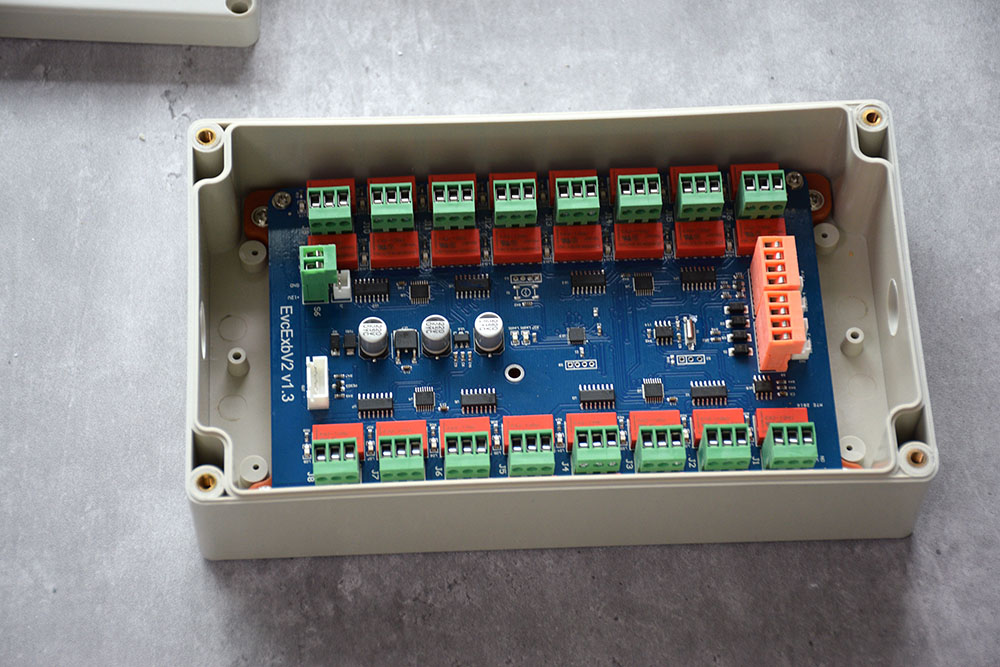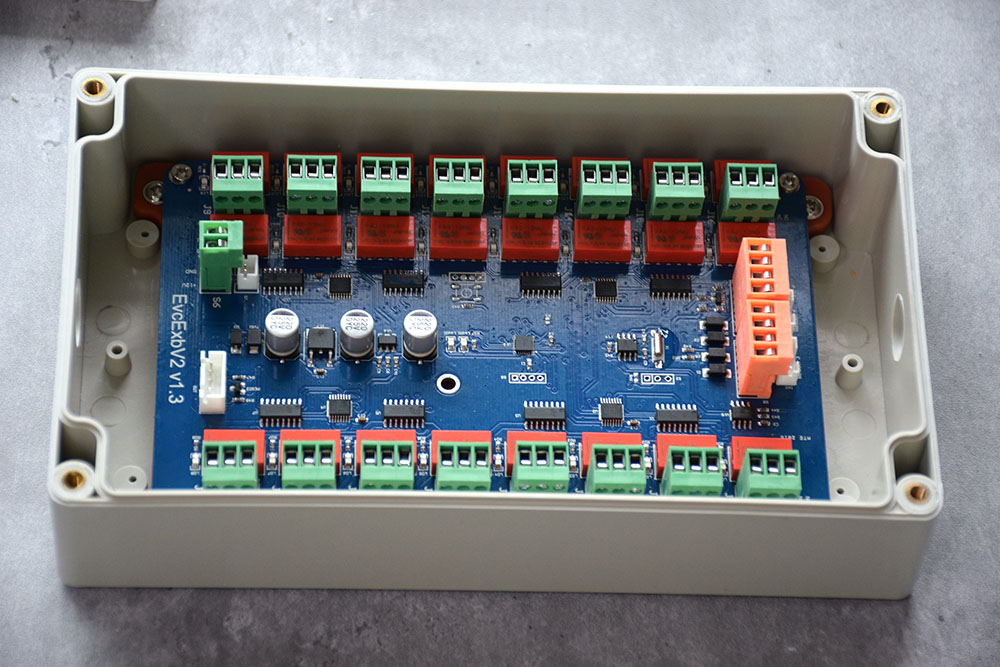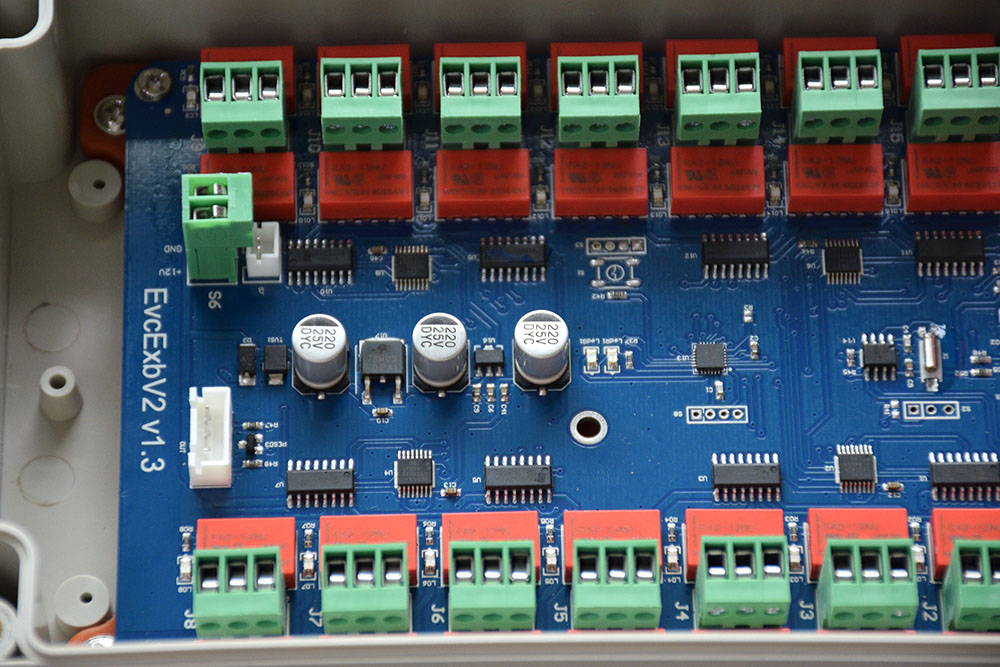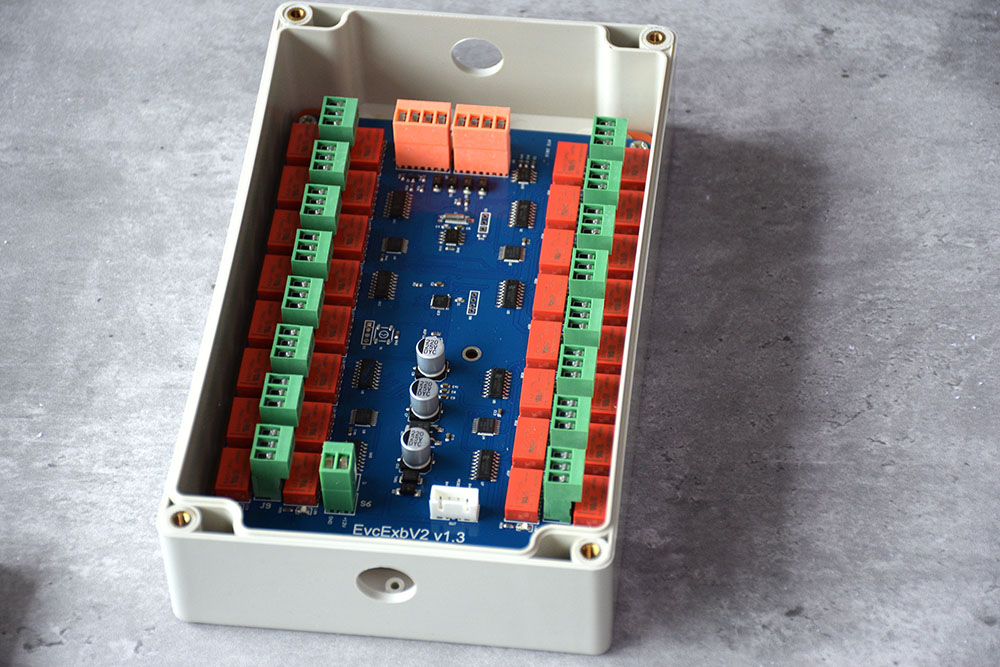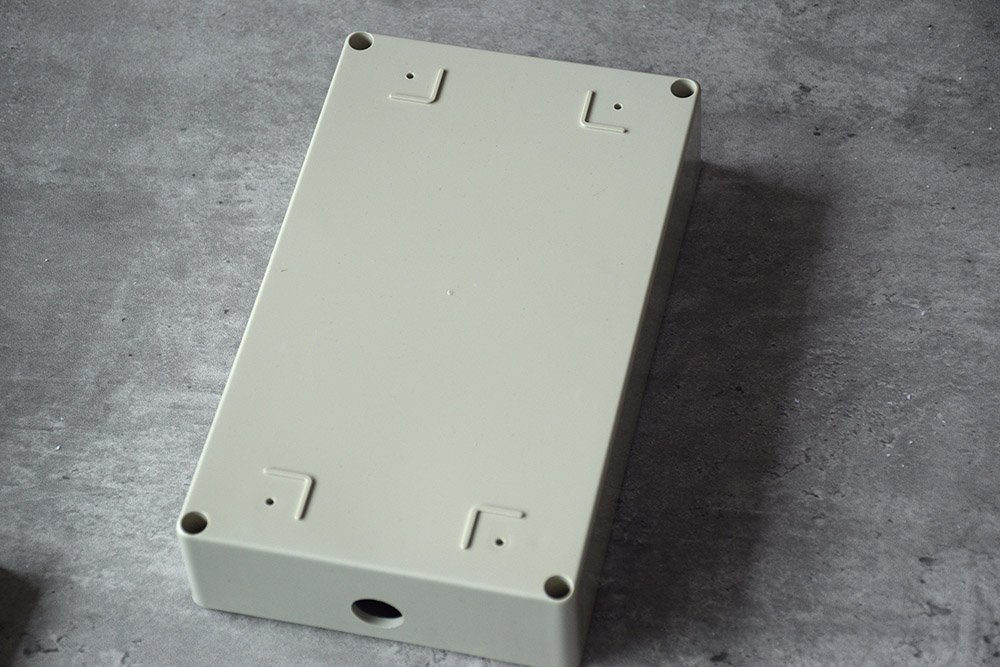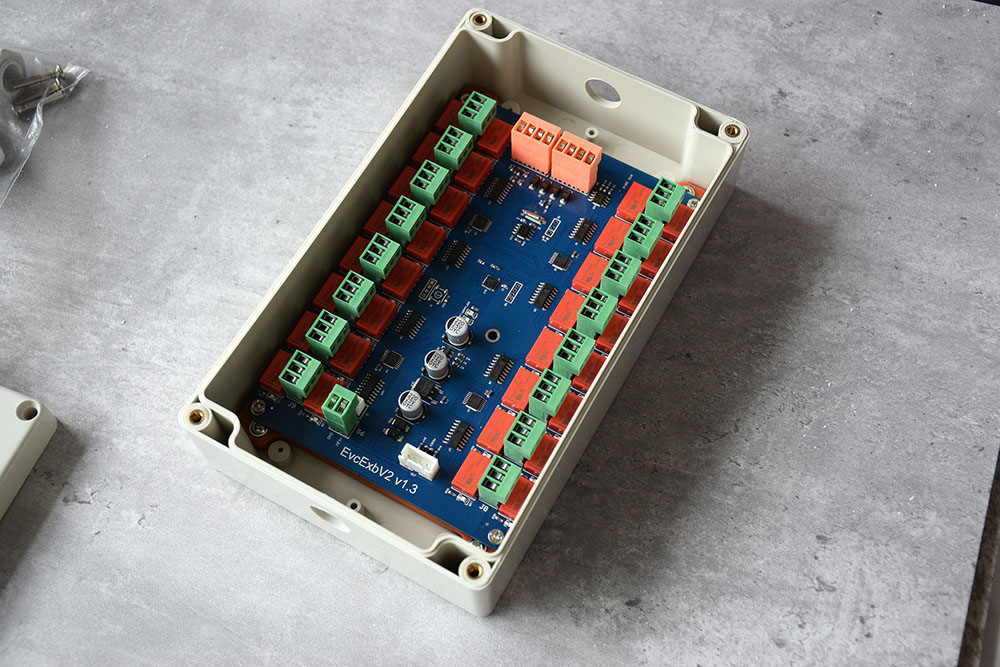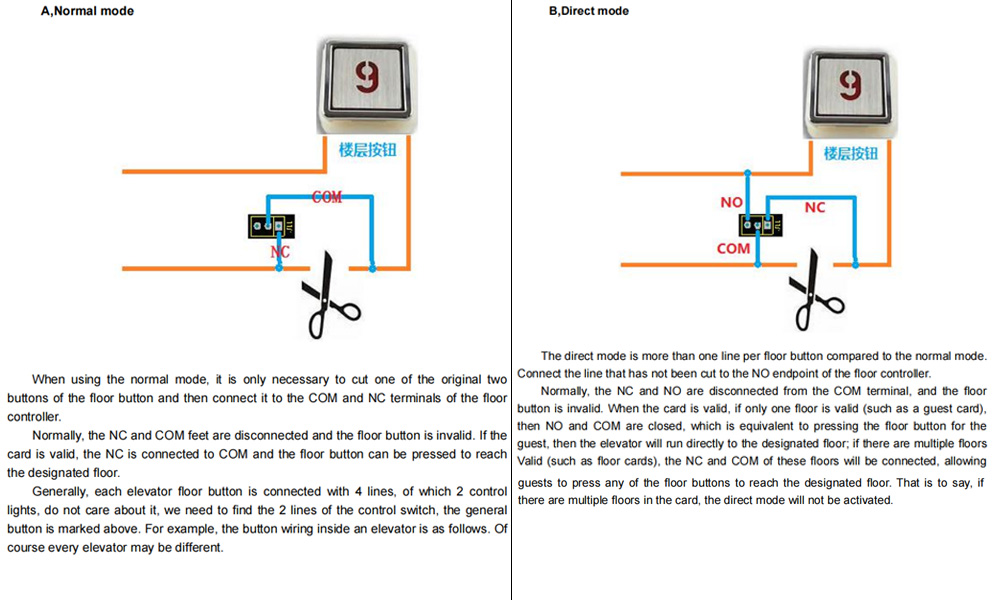PRODUCT DESCRIPTION
Model: TEVC(temic), MEVC(mifare)
Working with hotel door lock card and e-lock software
Max control 16 floors
Features:
*Support T5557 card, Mifare card;(depend on the card type you bought)
*Reading distance(20~50mm);
*Use same hotel door lock card, no need to issue a second card;
*Support 3 kinds of control modes: no control, floor control, floor + time control;
*Optional floor direct mode, directly reach the designated floor after swiping the card (customed function);
*Support public floors and can only be opened during the specified time perio
*Support for restricting guest cards to be open only for a specified period of time;
*Guest card supports up to 8 floors (MEVC, 4 different floor numbers + 4 optional floor
*Support to save and view the opening record, MEVC door lock supports 990, TEVC200, up to 2000 (requires customization);
*Support swipe card conversion: can realize the opening of the elevator system and the switch between the card and the elevator;
Parameters
Power supply:12V DC
Current consumption: 1000mA
Card type: T5557card(TEVC)、Mifare card(MEVC)
Reading distance: 10~50mm
Input: NO
Output: 8 or 16 sets of normally closed contacts, direct mode and 16 other normally open contacts
Working temperature: -20 ~ 70 ° C
Storage temperature: -30 ~ 105 ° C
Humidity: relative humidity 5% to 95%
Working mode description
According to whether you need to press the button after swiping to reach the specified floor, it is divided into normal mode and direct mode:
A,Normal mode: After swiping the card, the designated floor button is valid, and the button is manually pressed to reach the designated floor;
B,Direct mode: After swiping, if only one floor is valid (such as guest card), you can directly reach the designated floor without pressing the button; if multiple floors are valid (such as master card, building card, etc.), then the mode is the same as normal mode,you need pressi the floor button;
Notice:The normal mode and the direct mode do not need to be set. It is necessary to specify which mode to use when ordering (the direct mode needs to double the relay, and the cost is relatively high).
In addition, regardless of the normal mode or the specified mode, you can subdivide into the following three modes:
1) No control: Just like there is no elevator floor controller installed, you can press anyfloor button at any time;
2) Only floor control: After the card is swiped, it can reach the designated floor without time control.
3) Floor + time control: After the card is swiped, if the time is valid, you can reach the designated floor.
Notice: If it is set as the gate of the building (use installation card of the gate of the building), all the unlock cards of the building can activate all the floors;
If it is set as the hotel main gate (use installation card of hotel gate), all the unlock cards of the hotel can activate all floors;